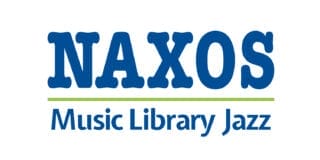Naxos Music Library – classical music on-demand streaming
Naxos Music Library offers an unrivalled breadth of classical music recordings for on-demand streaming, featuring millions of tracks on major and independent labels, including latest releases added weekly. Alongside the recordings are supplementary materials such as biographies, liner notes, curated playlists and a plethora of educational resources.
Log in with your Kokkola city library card number. Type the number and click the login button. When you’re done, be sure to log out of the service, so the next user can log in. A total of two users can be logged in to the service at the same time.
You can also use the Naxos services on mobile apps. More detailed system requirements are displayed on the login page. 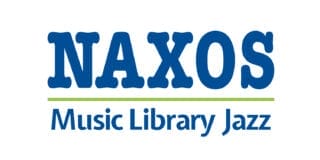
Naxos Music Library Jazz – jazz music on-demand streaming
Naxos Music Library Jazz offers jazz recordings from different eras. Alongside the recordings are supplementary materials such as biographies and playlists.
Log in with your Kokkola city library card number. Type the number and click the login button. When you’re done, be sure to log out of the service, so the next user can log in. Only one user can be logged in to the service.
You can also use the Naxos services on mobile apps.